ръководство на потребителя NOKIA N900
Lastmanuals предлага обществена услуга на споделяне, съхранение и търсене на ръководства за употреба на апаратура и софтуер: упътвания за употреба, ръководства на потребителя, указания за бърз старт, каталози с техническа информация.... НЕ ЗАБРАВЯЙТЕ : ВИНАГИ ПРОЧИТАЙТЕ УКАЗАНИЯТА ЗА УПОТРЕБА ПРЕДИ ДА КУПИТЕ !!!
В случай че, този документ отговаря на упътването за употреба, ръковдството с инструкции или ръководството за употреба, характеристиките, схемите, които Ви интересуват, го изтеглете. Lastmanuals ви осигурява бърз и лесен достъп до ръководство за употреба NOKIA N900. Надяваме се, че указанието за употреба NOKIA N900 ще ви е от полза.
Lastmanuals ще ви помогне да изтеглите указание за употреба NOKIA N900.
Може да изтеглите следните ръководства, които имат връзка към този продукт:
Извадка от инструкцията за употреба Упътване за употреба NOKIA N900
Подробни инструкции за употреба може да намерите в упътването за употреба.
[. . . ] Nokia N900 User Guide
Issue 3
2
Contents About your device Application menu Status area and status menu Dashboard About the touch screen Text input Protect your device Explore Ovi Personalise your device Edit and personalise the desktop Profile settings Change the background image Change the device language Change themes Connect your device About connectivity Network settings Use a WLAN connection Use a packet data connection Active data connections Disable wireless connections Internet connection settings Bluetooth connectivity USB connections 21 22 23 23 25 26 28 31 31 32 32 33 33 33 34 34 34 34 35 39 40 40 40 41 43
Contents
Safety maemo. nokia. com Get started Introduction About Maemo software 6 6 7 7 9 9 9 9 10 10 11 11 11 11 15 17 18 18 19 20 20 20
© 2010 Nokia. All rights reserved.
Contents Browse the web About browser Open and browse web pages Browser toolbar Organise bookmarks Clear private data Connection security Download files Save web pages View browsing history Install a plug-in or an add-on Browser settings Organise your contacts Get contacts View your contacts' availability statuses Sort contacts Send contact cards Add shortcuts to desktop Contacts settings Make calls About calls Change display orientation Make voice calls Make internet calls Make internet video calls
© 2010 Nokia. All rights reserved.
3 60 61 61 62 62 63 64 66 66 66 67 67 67 67 70 73 73 74 74 78 78 78 81 82 84
44 44 44 45 46 46 47 47 48 48 48 49 51 51 53 53 54 54 54 55 55 55 56 56 58 59
Options during a call Call timers Send text and instant messages About Conversations Send text messages Send instant messages Delete messages and conversations Filter conversations Text message and instant message settings Mail About mail Read your work mail using Mail for Exchange Set up your mail Read and send mail Organise your mail Synchronise with Mail for Exchange Add the mail widget to desktop Mail settings Capture images and record video clips Camera Capture images Record video clips Camera settings View images with Photos
4
Contents 87 89 89 90 90 90 90 90 92 93 95 95 96 96 98 101 101 102 Use utilities Update software and install applications About Application manager Install additional applications Add catalogues Check for updates Update software Play games Blocks Chess Mahjong Marbles Install other games Settings Personalisation settings Connectivity settings General settings Third party application settings Tips and troubleshooting Advanced tips for using your device Shortcuts Troubleshooting 110 113 113 113 114 115 115 117 117 117 118 119 119 120 120 122 125 125 126 126 127 128 129
Share your images and video clips Play music and video clips About Media player File formats Add the media widget to desktop Search for media files View MAFW plug-ins Play music with Media player Use the FM transmitter Play video clips with Media player Listen to internet radio with Media player Play music from media server Find and view locations Positioning (GPS) Ovi Maps for mobile Manage time View the time and set alarms View and manage your calendar
Use utilities and manage data 105 Synchronise and transfer content from another device 105 Back up and restore data 106 Manage files 107 Memory 108 Clear device data and restore settings 109
© 2010 Nokia. All rights reserved.
Contents Product and safety information Index 131 139
5
© 2010 Nokia. [. . . ] Remove items older than -- Select a time period after which mail messages are deleted from the device. Sync drafts -- Select this option if you want the mail messages in your Drafts folder to be synchronised. Sync sent items -- Select this option if you want the mail messages in your Sent items folder to be synchronised.
Mail To modify Mail for Exchange settings, select Settings and from the following: Synchronisation schedule Peak start time and Peak end time -- Select a start and end time for the peak period. Peak days -- Select the days of the week when you want the peak times to apply. Peak schedule -- Select a synchronisation interval for peak periods. If you select Always on, new received messages and other changes on the server are pushed into the device without delay. Off-peak schedule -- Select a synchronisation interval for off-peak periods. Connection Server -- Edit the address of the Exchange server. Port -- Edit the port number for the Exchange server connection. Secure connection -- Use a secure connection. Conflict resolution -- Define which item is kept if it has been edited on both the device and server since the last synchronisation. Credentials User name -- Edit your Exchange server user name. Password -- Edit your Exchange server password.
© 2010 Nokia. All rights reserved.
77
Domain -- Edit your domain on the Exchange server. E-mail Synchronise e-mail -- Enable mail synchronisation. E-mail address -- Edit your mail address. Account title -- Edit the account title. Signature -- Use a signature in the mail messages sent from your Mail for Exchange account. Synchronise messages back -- Define how old messages are synchronised from the server. When sending e-mail -- Define if outgoing messages are sent immediately or only at the next synchronisation. Calendar and tasks Synchronise calendar and tasks -- Enable calendar and task synchronisation. Calendar -- Define which calendar is used for Mail for Exchange. [. . . ] , , , , , . .
.
, , .
, . , , , , . .
© 2010 Nokia. [. . . ]
ОТХВЪРЛЯНЕ НА ОТГОВРНОСТ ПРИ ТЕГЛЕНЕ НА УПЪТВАНИЯ ЗА УПОТРЕБА NOKIA N900 Lastmanuals предлага обществена услуга на споделяне, съхранение и търсене на ръководства за употреба на апаратура и софтуер: упътвания за употреба, ръководства на потребителя, указания за бърз старт, каталози с техническа информация....
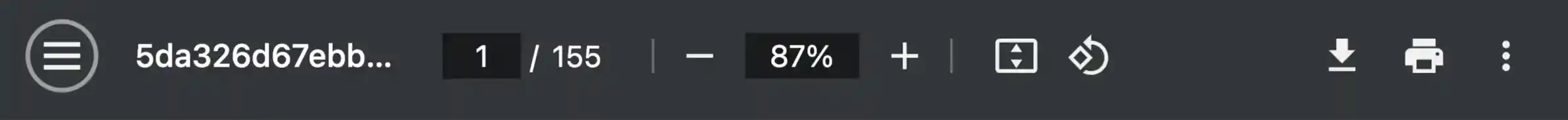
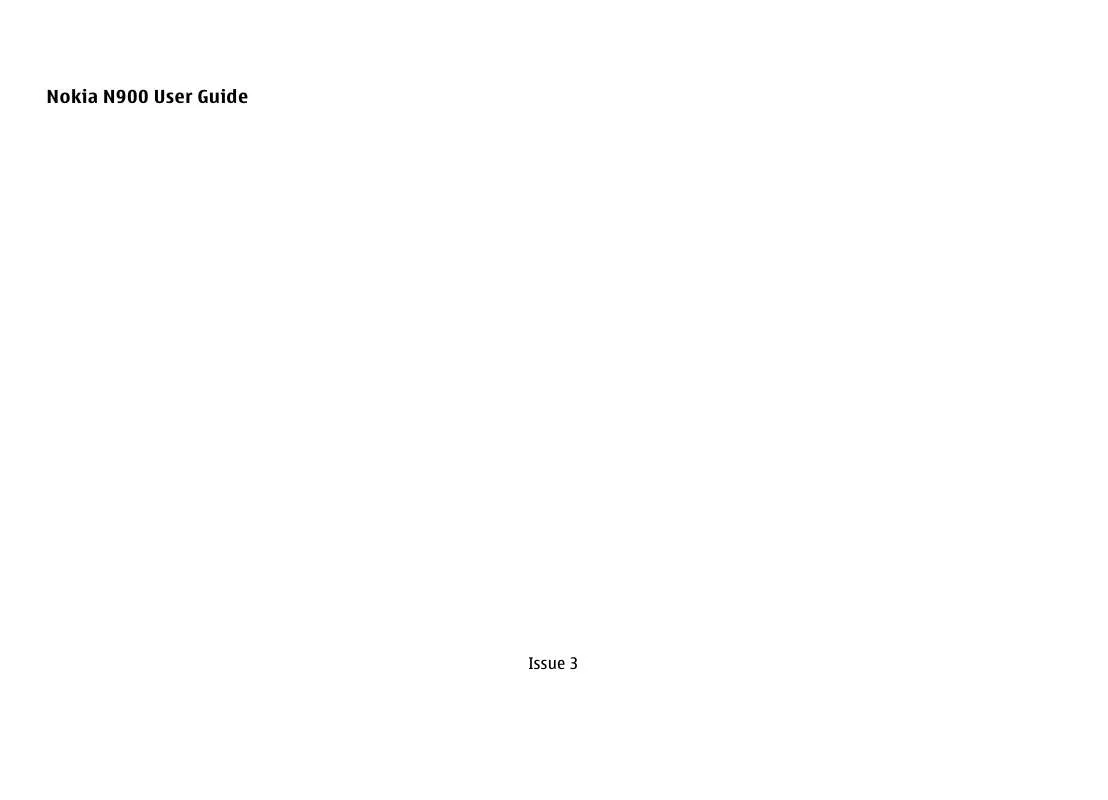
 NOKIA N900 (5116 ko)
NOKIA N900 (5116 ko)
 NOKIA N900 ISSUE 1.2 (5497 ko)
NOKIA N900 ISSUE 1.2 (5497 ko)
