Подробни инструкции за употреба може да намерите в упътването за употреба.
[. . . ] Register your product and get support at
www. philips. com/welcome
BDP3200
EN User manual
1 Hookup and play
Before operate this Blu-ray disc read and understand all accompanying instructions. you Blu-ray player, , .
www. philips. com/welcome
BDP3200
Register your product and get support at
BDP3200
PC & Mac
EN User manual
1
VIDEO HDMI (
)
COAXIA AUDIO LINE OUT A AL U OU UT COAXIAL AUDIO
3
2
1 HDMI
HDMI VIDEO COAXIAL AUDIO LINE OUT
2 VIDEO+AUDIO LINE OUT
HDMI VIDEO COAXIAL AUDIO LINE OUT
IO AUDIO LINE OUT
O VIDEO
4
3 COAXIAL
HDMI
VIDEO
COAXIAL
AUDIO LINE OUT
COAXIAL COAXIAL AA
4 AUDIO LINE OUT
HDMI VIDEO COAXIAL AUDIO LINE OUT
AUDIO LINE OUT
5
3
4
5
1 2
SOURCE
TV
6
6
2
BD DVD/VCD/CD DivX Plus HD/MKV MP3 / JPEG
1
3 4
USB
1
2 3
7
1 Hookup and play 2 Blu-ray Use your Blu-ray disc player
control Basic play audio and picture options Video, , DivX DivX videos Play a musical slideshow BonusView Blu-ray BonusView on Blu-ray BD-Live Blu-ray BD-Live on Blu-ray Set up a network Philips EasyLink Use Philips EasyLink
2-7 10 10 11 13 13 14 14 15 16 17 17 18 18 18 19 20 20 20 21 23
3 Change settings
Picture Sound (, . . . ) Network (installation, status. . . ) (, . . . ) Preference (languages, parental control. . . ) ( . . . ) Advanced options (clear memory. . . )
4 Update software
Update software via the Internet Update software via USB USB
5 Specifications 6 Troubleshooting
EN
9 9
English
Table of contents
2 Blu-ray Use your Blu-ray disc player
Philips! Congratulations on your purchase, and welcome to Philips!To fully benefit from the support that Philips , Philips ( ), offers (e. g. [. . . ] · You cannot reset a parental control setting to the value.
EN
19 19
English
Update software 4
, : · , [Setup] > [Advanced] > [Version Info. ] OK.
Before you update the software of this player, check the current software version: · Press , and then select [Setup] > [Advanced] > [Version Info. ], and press OK.
Update software via the Internet
1 2 3 [Advanced]> [Software Update] > [Network]. 3 Select [Advanced] > [Software Update]> [Network].
2 , and [Setup]. Press
Connect the player to the Internet (see "Set up a network"). 1 ( " ").
4 the instructions on the TV screen to update the software. Follow ,
4
» If detected, you are to start the update. » When the update is , automatically on again. complete, this player turns off and
USB Update software via USB
1 - version on www. philips. com/support. Check the latest software www. philips. com/support.
1 2
Search for your model and click on "Software and drivers". · · "Software and drivers" ( ).
1 a Unzip the download, and make sure that the unzipped folder is named "UPG_ALL". 2 "UPG_ALL" .
Download the USB -. b Put the "UPG_ALL" folder in the root directory.
3 USB -
3 Connect the [Setup]. USB storage device 4 4 Press , and select [Setup]. 5 [Advanced] > [Software Update] > [USB]. 5 Select > [Software Update]> . [Advanced] , [USB].
6 , .
(USB .
6 Follow the instructions , update the software. on the TV screen to
» When the update is complete, this player automatically turns off and on again.
Caution · Do not turn off the power or remove the USB storage device when the · USB -, software update is in progress , damage this . because you might player.
» If an upgrade media is detected, you are prompted to start the update.
20 20 EN
Note · subject to change without notice · Specifications are .
Region code player can play discs with the following region codes. This
DVD
Blu-ray
Countries Kingdom Europe, United
B
Playable media · BD-Video · BD-Video · DVD-Video, DVD+R/+RW, DVD-R/-RW, DVD+R/-R DL (Dual Layer) · DVD-Video, DVD+R/+RW, DVD-R/-RW, DVD+R/-R DL (Dual Layer) · VCD/SVCD · VCD/SVCD · Audio CD, CD, CD-R/CD-RW, MP3 media, WMA media, JPEG files · Audio CD-R/CD-RW, MP3, WMA, JPEG · DivX (Ultra)/DivX Plus HD, MKV media, MKV media · DivX (Ultra)/DivX Plus HD · USB - · USB storage device File format · : . avi, . divx, . mp4, . mkv · Video: . avi, . divx, . mp4, . mkv · : . mp3, . wma, . wav · Audio: . mp3, . wma, . wav · : . jpg, . gif, . png · Picture: . jpg, . gif, . png Video · : PAL/NTSC · Signal system: PAL / NTSC · : 1 Vp-p (75 (75 ohm) · Composite video output: 1 Vp-p ohm) · HDMI : 480p, 576p, 720p, 1080i, 1080p, 1080p24 · HDMI output 480p, 576p, 720p, 1080i, 1080p, 1080p24 Audio · 2- · 2 Channel analog output · &: 2 Vrms (>21 kohm) 1 kohm) · Audio Front L&R : Vrms (> · : 0. 5 Vp-p (75(75 ohm) · Digital output: 0. 5 Vp-p ohm) · · Coaxial · HDMI · HDMI output · : · Sampling frequency: · MP3: 32 kHz, 32 kHz, 44. 1 kHz, 48 kHz · MP3: 44. 1 kHz, 48 kHz · WMA: 44. 1 kHz, 48kHz, 48 kHz · WMA: 44. 1 kHz · : · Constant bit rate: · MP3: 112 kbps - 320 kpbs kpbs · MP3: 112 kbps - 320 · WMA: 48 kpbs 48 kpbs - 192 kpbs · WMA: - 192 kpbs
EN
21 21
English
5 Specifications 5
USB USB · : Hi-Speed USB USB (2. 0) · Compatibility: Hi-Speed (2. 0) · : USB Mass StorageClass (UMS) · Class support: USB Mass Storage Class (UMS) · : FAT16, FAT32 · File system: FAT16, FAT32 · HDD ( ): may be needed. · Support HDD (a portable hard drive disc): an external power source . Main unit · : AC 220-230 V, 220-230V~, 50 Hz · Power supply rating: AC ~50 Hz · : 18 W · Power consumption: 18 W · : 0. 25 < 0. 25 W · Power consumption in standby mode: W · (xx): 435 x d): 435 x 42(mm) · Dimensions (w x h x 42 x 208. 5 x 208. 5 (mm) · : 1. 65 kg kg · Net Weight: 1. 65 supplied Accessories · · Remote control and batteries · · User manual · CD-ROM user manual ( ) · CD-ROM built in multi-lingual (Continental Europe only) - Optional accessory · USB Philips USB adapter(named ) · A wireless Philips (WUB1110, WUB1110, sold separately) · · : Wi-Fi 802. 11b/g/n Multimedia connections: Wi-Fi 802. 11b/g/n · ·: Rear connection (USB) Connectivity: (USB) · · : 5° C 40° C Ambient temperature: 5 deg C to 40 deg C. · · dimensions (W x H x D): 28. 482 8213. 4 (mm) Dongle : (xx): 28. 4 x x x x 13. 4 mm Laser Specification · (): AlGaInN (BD), AlGaInPAlGaInP (DVD/CD) · Laser Type (Diode): AlGaInN (BD), (DVD/CD) · : 405+7nm/-7nm (BD), 655+10nm/-10nm (DVD), 790+10/-20nm (CD) · Wave length: 405+7nm/-7nm (BD), 655+10nm/-10nm (DVD), 790+10/-20nm (CD) · : 1mW (BD), 0. 26mW (DVD), 0. 3mW (CD) · Output power: 1mW (BD), 0. 26mW (DVD), 0. 3mW (CD)
22 22 EN
Warning · Risk shock. the warranty valid, never try to repair the player . [. . . ] YOU ASSUME ALL , FOR SELECTION OF THE SOFTWARE TO RESPONSIBILITIES , ACHIEVE YOUR INTENDED RESULTS, AND FOR THE INSTALLATION OF, USE . OF, AND RESULTS OBTAINED , PHILIPS THE MAXIMUM EXTENT PERMITTED BY APPLICABLE LAW, PHILIPS AND FROM THE SOFTWARE. TO , , , , , ITS LICENSORS DISCLAIM ALL WARRANTIES AND CONDITIONS, WHETHER EXPRESS OR . IMPLIED, BUT NOT LIMITED TO THE . [. . . ]
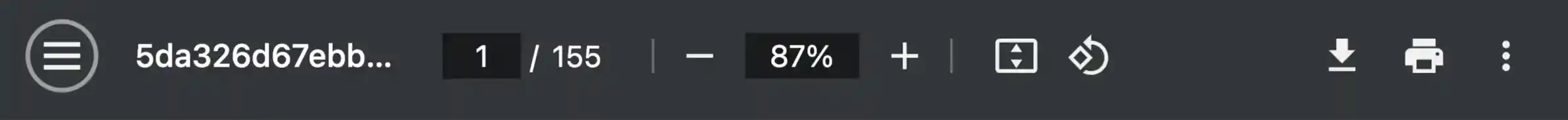

.png) PHILIPS BDP-3200 BROCHURE (1784 ko)
PHILIPS BDP-3200 BROCHURE (1784 ko)
 PHILIPS BDP3200 (2275 ko)
PHILIPS BDP3200 (2275 ko)
 PHILIPS BDP3200 (1752 ko)
PHILIPS BDP3200 (1752 ko)
 PHILIPS BDP3200 ANNEXE 2 (2592 ko)
PHILIPS BDP3200 ANNEXE 2 (2592 ko)
 PHILIPS BDP3200 BROCHURE (1808 ko)
PHILIPS BDP3200 BROCHURE (1808 ko)
